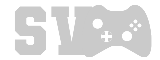Gaming Tips and Tricks
How to play multiplayer on Dream League Soccer

Dream League Soccer‘s multiplayer mode offers an exciting opportunity to compete against friends and other players in thrilling football matches.
Whether you’re eager to test your skills against others or simply enjoy a friendly game with friends, engaging in multiplayer matches on Dream League Soccer can significantly enhance your gaming experience.
Connecting with friends and accessing the multiplayer mode on your Android and iOS devices is a straightforward process that can be completed in just a few minutes.
With the aid of a Wi-Fi hotspot, the multiplayer mode allows you to play against your friends, adding a new level of excitement to the gameplay.
Moreover, since the multiplayer mode does not require mobile data, you can enjoy playing for as long as you want without any restrictions.
Requirements to play dream league soccer multi-player mode
You need two or three devices for connection (Three Android phones or two Android phones that have a working Wi-Fi hotspot device).
How to connect multiplayer on Dream League Soccer
- Switch on the Wi-Fi of the two Androids to be connected.
- Connect the two Android devices to a hotspot from the third device.
- Launch the game on both phones.
- Tap on “Dream League Online” on both devices.
- Check at the bottom corner and tap on “Local Wi-Fi.”
- Create a connection with one phone and join with the other.
-

 Mobile Games2 weeks ago
Mobile Games2 weeks agoTop 5 Best Online Mobile Games to Try in 2024
-

 Gaming Tips and Tricks3 months ago
Gaming Tips and Tricks3 months agoBest Marvel Mobile Games
-

 Gaming Tips and Tricks3 months ago
Gaming Tips and Tricks3 months agoBest Mobile Game Streaming App
-

 Mobile Games2 weeks ago
Mobile Games2 weeks agoTop 5 Best Adventure Time Games in 2024: A Must-Play List for Fans
-

 Review3 weeks ago
Review3 weeks agoTop 10 Best Game Development Software for Beginners (2024)
-

 Review2 weeks ago
Review2 weeks agoTop 10 Most Iconic Anime Swords, Ranked
-
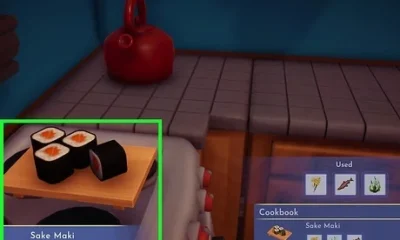
 Gaming Tips and Tricks3 weeks ago
Gaming Tips and Tricks3 weeks agoHow to Make Sake Maki in Dreamlight Valley
-

 Gaming Tips and Tricks2 weeks ago
Gaming Tips and Tricks2 weeks agoTop World of Warcraft: Best Races for Hunters