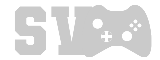Review
Top 10 Best Game Development Software for Beginners (2024)

If you have always dreamed of creating your own video game but felt overwhelmed by where to start, you are not alone.
The good news is that with the right game development software, even beginners can bring their ideas to life.
Whether you are interested in designing a simple mobile game or aiming for a full-fledged PC adventure, there are tools out there to help you get started.
Here, we have rounded up the top 10 best game development software for beginners. These platforms are designed to be user-friendly, making it easier for you to take that first step into game creation without feeling lost.
1. Unity
Unity is one of the most popular game development platforms, and for good reason. It is highly versatile, allowing you to create 2D, 3D, VR, and even AR games.
The interface is beginner-friendly, with tutorials and a large community to help guide you. While it offers advanced tools for experienced developers, it also caters to beginners with simple drag-and-drop features and extensive online support.
Why Unity?
Unity’s vast library of assets and tutorials makes it easy to learn. It also supports multiple platforms, so you can build a game for mobile, PC, or even consoles without needing multiple tools.
2. Unreal Engine
Unreal Engine is another big name in game development, known for its stunning visuals and high-performance capabilities.
While it may seem a bit intimidating at first, it offers a feature called “Blueprints,” which allows you to create game mechanics without having to write code.
This makes Unreal Engine an excellent choice for beginners who want to focus on design and creativity without worrying too much about programming.
Why Unreal Engine?
If you are aiming to develop games with high-end graphics, Unreal Engine’s visual scripting system will help you get started. Plus, there is a large online community to learn from.
3. GameMaker Studio 2
For those looking to make 2D games, GameMaker Studio 2 is one of the best choices out there. It has an easy-to-use drag-and-drop interface, making it ideal for beginners who are just learning the ropes.
While it is perfect for simple games, it also provides room for more complex projects as you grow more comfortable with the platform.
Why GameMaker Studio 2?
Its straightforward interface allows you to create games quickly without needing to learn complex coding, but it also gives you the freedom to add more advanced features later.
4. Godot Engine
Godot Engine is a free, open-source game development software that is gaining popularity among beginners and experienced developers alike. It supports both 2D and 3D game development and comes with an easy learning curve.
One of the main attractions of Godot is its user-friendly scripting language, GDScript, which is similar to Python and easy to pick up for those new to coding.
Why Godot Engine?
If you are a beginner looking for something free and simple to use, Godot offers a perfect starting point. Its intuitive interface and scripting language make it a great tool for learning game development.
5. Construct 3
Construct 3 is a browser-based game development tool that allows you to create 2D games without writing any code. It is built around a visual scripting system that uses blocks to define the game mechanics.
This makes it a great option for those who want to focus on game design without needing to learn programming right away.
Why Construct 3?
The drag-and-drop interface is easy to learn, and you can create a fully functioning game in a short amount of time. Since it runs in a browser, you do not need to install anything on your computer.
6. RPG Maker
If your interest leans towards developing role-playing games (RPGs), RPG Maker is the perfect software for you. It is specifically designed for creating 2D RPGs and offers a simple, tile-based interface that allows you to build game worlds quickly. While it does not require coding, you can add scripts to customize your game further as you get more comfortable.
Why RPG Maker?
Its focus on RPG development makes it the go-to option for beginners looking to create games in this genre. The software comes with pre-made assets to get you started right away.
7. Stencyl
Stencyl is another game development software that allows you to create games without coding. Its drag-and-drop system makes it simple for beginners, while still offering flexibility for more experienced developers.
Stencyl is great for making mobile and web-based games, and its beginner-friendly interface will have you building games in no time.
Why Stencyl?
It is ideal for mobile game developers who want to start small, and its drag-and-drop interface takes the pressure off learning how to code early on.
8. Scratch
Designed primarily for education, Scratch is a free, web-based platform that allows users to create interactive stories, games, and animations using a simple block-based coding system.
It is perfect for younger beginners or those with no prior experience in game development. Scratch introduces you to programming concepts in a fun and easy-to-understand way.
Why Scratch?
It is a fantastic learning tool for absolute beginners and younger users. The platform also fosters creativity, allowing you to share your creations with a large online community.
9. Cocos2d
Cocos2d is a popular open-source game development framework primarily used for building 2D games. It has a large and active community that provides lots of tutorials and support for beginners.
Cocos2d is lightweight and highly customizable, allowing you to start simple and add complexity as you learn.
Why Cocos2d?
This software is great for beginners who want to focus on 2D game development. Its open-source nature means you can experiment freely without any financial investment.
10. Buildbox
If you are interested in creating games without having to deal with any coding, Buildbox is an excellent choice.
It is specifically designed for beginners, offering a drag-and-drop interface that allows you to focus on the creative aspects of game development. You can easily create both 2D and 3D games without any programming knowledge.
Why Buildbox?
Buildbox’s simplicity makes it ideal for beginners who want to get their ideas off the ground without learning to code first. Plus, its tutorial resources can help you learn how to use the software quickly.
Final Thoughts
Creating your first game does not have to be difficult, especially with so many beginner-friendly tools available. The key is to find a platform that suits your needs and gradually build your skills over time. Whether you are aiming to create a simple mobile game or a more complex project, these top 10 game development software will set you on the right path. So, which one will you try first?
-

 Mobile Games2 weeks ago
Mobile Games2 weeks agoTop 5 Best Online Mobile Games to Try in 2024
-

 Gaming Tips and Tricks3 months ago
Gaming Tips and Tricks3 months agoBest Marvel Mobile Games
-

 Gaming Tips and Tricks3 months ago
Gaming Tips and Tricks3 months agoBest Mobile Game Streaming App
-

 Mobile Games2 weeks ago
Mobile Games2 weeks agoTop 5 Best Adventure Time Games in 2024: A Must-Play List for Fans
-

 Review2 weeks ago
Review2 weeks agoTop 10 Most Iconic Anime Swords, Ranked
-
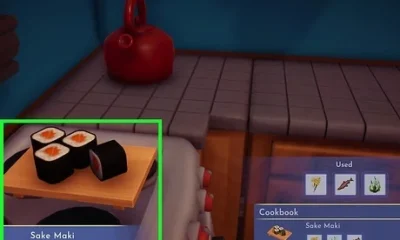
 Gaming Tips and Tricks3 weeks ago
Gaming Tips and Tricks3 weeks agoHow to Make Sake Maki in Dreamlight Valley
-

 Gaming Tips and Tricks1 week ago
Gaming Tips and Tricks1 week agoTop World of Warcraft: Best Races for Hunters
-

 Gaming Tips and Tricks4 days ago
Gaming Tips and Tricks4 days agoLevel Up Your Game: 10 Tips and Strategies to Improve Your Gaming Skills